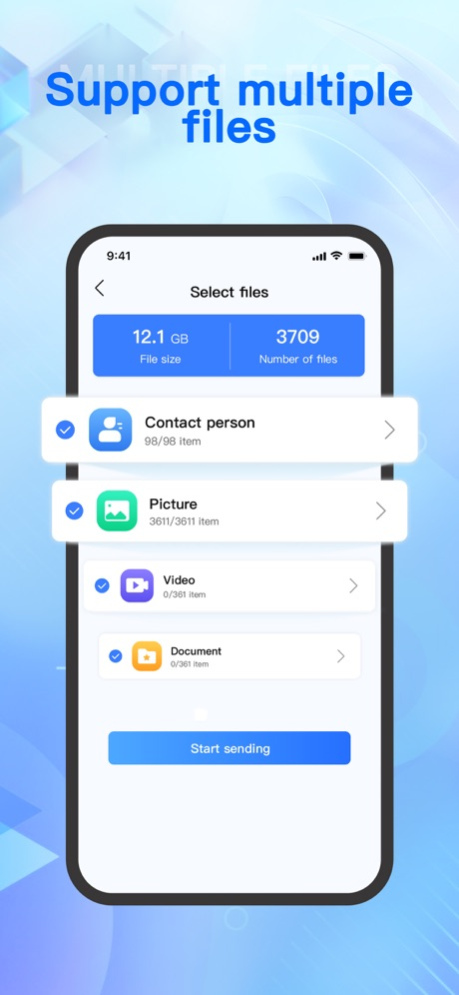Share-Transfer All File 1.0.5
Free Version
Publisher Description
This application is an essential tool for transferring data during phone swapping. It supports one click transfer of address book, photos, videos, and file data to a new phone, making it a highly practical mobile moving tool.
Having the following characteristics
1. One click replacement
Whether it's personal information in the phone book, photos, videos, or file data, you can easily and conveniently transfer from your old phone to your new one with just one click.
2. Safe and fast
New and old mobile phones can be installed for free transmission. Through the LAN peer-to-peer, there is no need for server support, no account password, and no third-party equipment. All data moves are carried out in the user controllable space.
3. Close distance transmission makes data migration more convenient
Operation mode
All mobile phones open the app and receive data. The phone generates a QR code to transmit data. After selecting the images, videos, and other files to be transmitted, the phone scans the QR code and can transfer the data to the receiving phone with just one click.
4.Privacy Agreement and Service Terms : https://docs.google.com/document/d/1Jj7FWX8U1OPTxPzgekqmQKZLDt24jT2S7zB-JqW9e5s/edit?usp=sharing
5.Terms of use : https://docs.google.com/document/d/1aOx0zdU4fAyJYw9-DvAFS87kWwMmXN2ojK9A_Am__fI/edit?usp=sharing
Sep 19, 2023
Version 1.0.5
1. Fixed known bugs
About Share-Transfer All File
Share-Transfer All File is a free app for iOS published in the System Maintenance list of apps, part of System Utilities.
The company that develops Share-Transfer All File is Dongguan Jing'an Network Technology Co., Ltd.. The latest version released by its developer is 1.0.5.
To install Share-Transfer All File on your iOS device, just click the green Continue To App button above to start the installation process. The app is listed on our website since 2023-09-19 and was downloaded 2 times. We have already checked if the download link is safe, however for your own protection we recommend that you scan the downloaded app with your antivirus. Your antivirus may detect the Share-Transfer All File as malware if the download link is broken.
How to install Share-Transfer All File on your iOS device:
- Click on the Continue To App button on our website. This will redirect you to the App Store.
- Once the Share-Transfer All File is shown in the iTunes listing of your iOS device, you can start its download and installation. Tap on the GET button to the right of the app to start downloading it.
- If you are not logged-in the iOS appstore app, you'll be prompted for your your Apple ID and/or password.
- After Share-Transfer All File is downloaded, you'll see an INSTALL button to the right. Tap on it to start the actual installation of the iOS app.
- Once installation is finished you can tap on the OPEN button to start it. Its icon will also be added to your device home screen.